Smart Products EDS Files
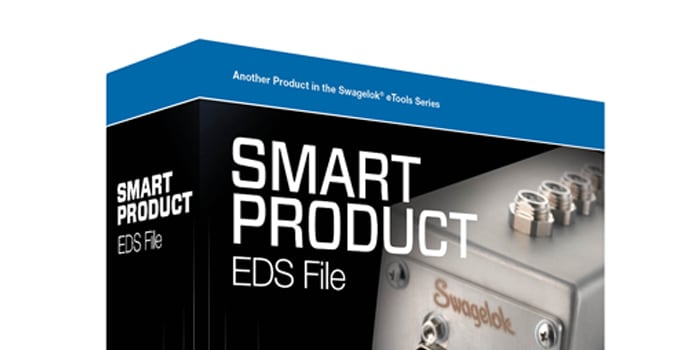
Swagelok Smart Products - Electronic Data Sheet (EDS) for use with VCM and PTX
The EDS file is a structured ASCII text file that contains a description of the network configurable parameters inside a smart product device. The file enables network configuration tools to interpret data transmitted from the device and configure various device parameters.
Note: Altering the EDS in any way voids the product warranty.
To Download and Set Up the EDS file:
-
Download the EDS file and icon file from the table below.
- The files are compressed. WinZip® is needed to extract the files.
- Open your network configuration tool. (sold separately)
- Register the EDS using the network configuration tool.
- Connect the smart product device to the network.
- Scan the network for the device and configure it using the network configuration tool.
| Ordering Number | Product Description | Download Link |
| SS-VCM-D-6-2 or SS-VCM-D-6-0 | Digital Valve Control Module with DeviceNet Interface Catalog | EDS File for VCM |
| SS-PTX-D-GXXX-SM-(Y) or SS-PTX-D-GXXX-S4-(Y) | Digital Pressure and Temperature Transducer with DeviceNet Interface, PTX Catalog | EDS File for PTX |
| SS-PTX-A-XXXX-XX-K | Intrinsically Safe PTX Pressure and Temperature Transducer Catalog | EDS File for Intrinsically Safe PTX Pressure and Temperature Transducer |
